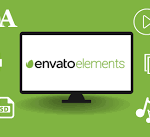When you copy something to clipboard your data/selection is held in clipboard until you copy something else or shut down your computer,this means you can paste the same data multiple times and in different applications.
In windows you copy to clip board by right clicking on the selection then click on copy or by pressing ctrl+c.
To use copy to clipboard in your html code:
Create your page and name it copytoclipboard.html and paste the following code: